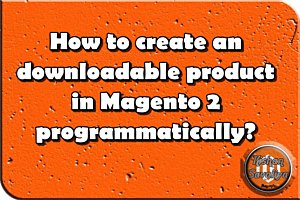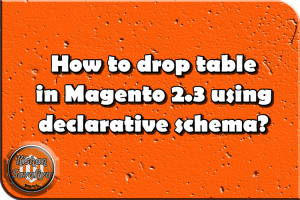How to create custom customer attribute in Magento 2
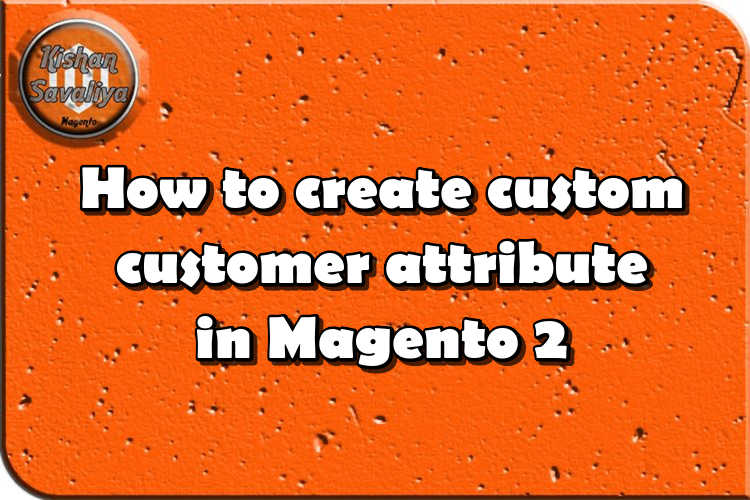
Welcome to Kishan Savaliya's Magento 2 Blog.In this blog post, I will explain how to create new customer attribute in Magento 2.
To create new custom attribute for customer you need your custom module, if you have already any module installed in your magento then you can use UpgradeData.php file to create new customer attribute or if you don't have any custom module then you can create new attribute by using InstallData.php file.
So first of all let's see how to create new customer attribute with InstallData.php file. For that you need to create new custom module with registration.php file and etc/module.xml file. so let's start...
1.) Create your namespace directory and module directory..
In this step, go to you Magento 2 root directory and navigate inside app/code directory and inside that directory create new directory and add your namespace and move inside it and create another subdirectory there with your module name.
2.) Add registration.php file.
In second step, you will need to create registration.php file here.
app/code/SK/CustomerAttribute/registration.phpContent for this file is..
<?php
/**
* @package SK\CustomerAttribute
* @author Kishan Savaliya <kishansavaliyakb@gmail.com>
*/
use \Magento\Framework\Component\ComponentRegistrar as Registrar;
Registrar::register( Registrar::MODULE, 'SK_CustomerAttribute', __DIR__ );3.) Create module.xml file.
Create module.xml file inside module's etc/ directory here
app/code/SK/CustomerAttribute/etc/module.xmlContent for this file is..
<?xml version="1.0"?>
<!--
/**
* @package SK\CustomerAttribute
* @author Kishan Savaliya <kishansavaliyakb@gmail.com>
*/
-->
<config xmlns:xsi="http://www.w3.org/2001/XMLSchema-instance" xsi:noNamespaceSchemaLocation="urn:magento:framework:CustomerAttribute/etc/module.xsd">
<module name="SK_CustomerAttribute" setup_version="1.0.0" />
</config>4.) Create InstallData.php file.
Create Setup name directory inside your module and move into that directory and create InstallData.php file there..
app/code/SK/CustomerAttribute/Setup/InstallData.phpContent for this file is..
<?php
/**
* @package SK\CustomerAttribute
* @author Kishan Savaliya <kishansavaliyakb@gmail.com>
*/
namespace SK\CustomerAttribute\Setup;
use Magento\Framework\Setup\InstallDataInterface;
use Magento\Eav\Setup\EavSetupFactory;
use Magento\Eav\Model\Config;
use Magento\Framework\Setup\ModuleDataSetupInterface;
use Magento\Framework\Setup\ModuleContextInterface;
use Magento\Customer\Model\Customer;
class InstallData implements InstallDataInterface
{
private $eavSetupFactory;
public function __construct(
EavSetupFactory $eavSetupFactory,
Config $eavConfig
){
$this->eavSetupFactory = $eavSetupFactory;
$this->eavConfig = $eavConfig;
}
public function install(ModuleDataSetupInterface $setup, ModuleContextInterface $context){
$eavSetup = $this->eavSetupFactory->create(['setup' => $setup]);
$eavSetup->addAttribute(
Customer::ENTITY,
'facebook_profile_link',
[
'type' => 'varchar',
'label' => 'Facebook Profile link',
'input' => 'text',
'required' => false,
'visible' => true,
'user_defined' => true,
'sort_order' => 50,
'position' => 50,
'system' => 0,
]
);
$customAttribute = $this->eavConfig->getAttribute(Customer::ENTITY, 'facebook_profile_link');
$customAttribute->setData(
'used_in_forms',
['adminhtml_customer', 'customer_account_edit']
);
$customAttribute->save();
}
}Here in above file, I added new attribute Customer facebook profile link so we can use it in create account form and customer can put link and they can submit form.
Now, run below commands to activate new module and register it.
php bin/magento module:enable SK_CustomerAttribute
php bin/magento setup:upgradeAbove command will enable new module and register, also it'll create new customer attribute. You can check your newly created attribute in eav_attribute table in your database.
Now, if you have any existing module already then you can follow below steps to create new customer attribute with the use of UpgradeData.php file..
Create UpgradeData.php file inside Setup directory.
app/code/SK/CustomerAttribute/Setup/UpgradeData.phpContent for this file is..
<?php
/**
* @package SK\CustomerAttribute
* @author Kishan Savaliya <kishansavaliyakb@gmail.com>
*/
namespace SK\CustomerAttribute\Setup;
use Magento\Framework\Setup\UpgradeDataInterface;
use Magento\Eav\Setup\EavSetupFactory;
use Magento\Eav\Model\Config;
use Magento\Framework\Setup\ModuleDataSetupInterface;
use Magento\Framework\Setup\ModuleContextInterface;
use Magento\Customer\Model\Customer;
class UpgradeData implements UpgradeDataInterface
{
private $eavSetupFactory;
public function __construct(
EavSetupFactory $eavSetupFactory,
Config $eavConfig
){
$this->eavSetupFactory = $eavSetupFactory;
$this->eavConfig = $eavConfig;
}
public function upgrade(ModuleDataSetupInterface $setup, ModuleContextInterface $context){
$eavSetup = $this->eavSetupFactory->create(['setup' => $setup]);
if ($context->getVersion()
&& version_compare($context->getVersion(), '1.0.1') < 0
) {
$eavSetup->addAttribute(
Customer::ENTITY,
'instagram_profile_link',
[
'type' => 'varchar',
'label' => 'Instagram Profile link',
'input' => 'text',
'required' => false,
'visible' => true,
'user_defined' => true,
'sort_order' => 50,
'position' => 50,
'system' => 0,
]
);
$customAttribute = $this->eavConfig->getAttribute(Customer::ENTITY, 'instagram_profile_link');
$customAttribute->setData(
'used_in_forms',
['adminhtml_customer', 'customer_account_edit']
);
}
$customAttribute->save();
}
}Now you have to change setup_version in your etc/module.xml file, we had 1.0.0 version previously, so we will change it from 1.0.0 to 1.0.1. So let's do it.
app/code/SK/CustomerAttribute/etc/module.xmlUpdated content after version change is liike below...
<?xml version="1.0"?>
<!--
/**
* @package SK\CustomerAttribute
* @author Kishan Savaliya <kishansavaliyakb@gmail.com>
*/
-->
<config xmlns:xsi="http://www.w3.org/2001/XMLSchema-instance" xsi:noNamespaceSchemaLocation="urn:magento:framework:CustomerAttribute/etc/module.xsd">
<module name="SK_CustomerAttribute" setup_version="1.0.1" />
</config>Now, you need to upgrade setup so run below command, and it will create your new attribute instagram_profile_link. You can set used_in_forms value based on your requirements. You can set following options in that array..
- adminhtml_customer
- customer_account_edit
- adminhtml_customer_address
- customer_address_edit
- customer_register_address
- adminhtml_checkout
php bin/magento setup:upgradeOutput :

Hope you may like this article and can understand this easily. You can add comments below in case if you have any questions regarding this article or if I missed anything here. I will check and get back to you with proper solution.
If you enjoyed this blog post, share it with friends!