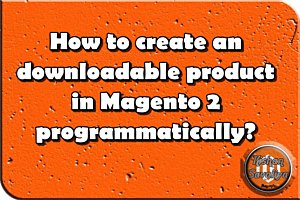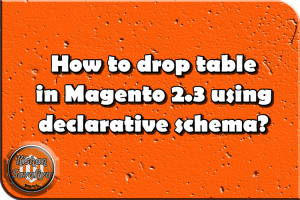How to change logo in Magento 2?
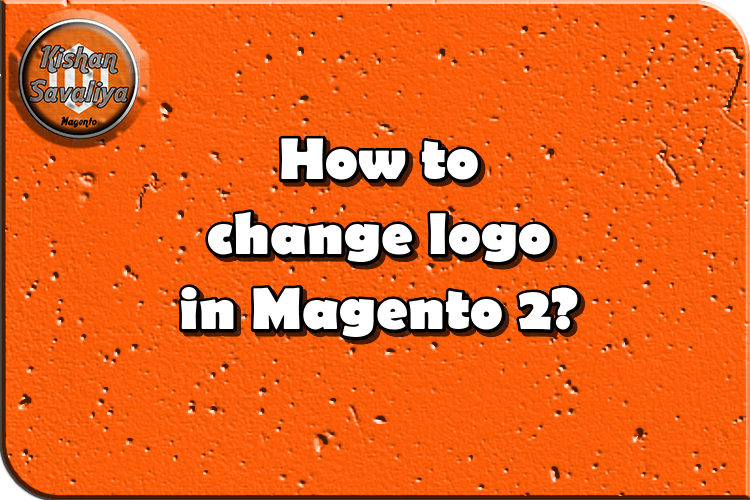
Welcome to Kishan Savaliya's Magento 2 Blog. In this blog post, I will show how to change logo in Magento 2. By default whenever we will install Magento 2, it'll comes with default Luma theme. So Luma theme's logo already set there.
But if you want to set logo there then how you can change logo? You can set that easily in backend. Yes, it's quite simple, you can change it via design configurations.
Follow below given steps to change logo in your Magento 2..
Open your Magento 2 Backend, Go to Content > Design > Configurations > Edit your theme.
There you can see Header tab inside Edit theme page. Expand that tab and inside that tab, you can upload your new logo there. You can set your logo's height and width also there, and you can set t text also there.

If you want to set your custom favicon icon then you can upload that as well. Open HTML Head tab and inside this tab you can upload favicon icon there.

Now Click on Save Configurations button, and clear Magento 2 cache.
That's it. You can check your new logo in your storefront now.
Hope you may like this article and can understand this easily. You can add comments below in case if you have any questions regarding this article or if I missed anything here. I will check and get back to you with proper solution.
If you enjoyed this blog post, share it with friends!